VPKTool - EverQuest 2 file extraction utility.
- Obtain VPKTool as part of the MapEditor
- Running the VPKTool, find the assetslib.vpl Inside your EverQuest 2 directory
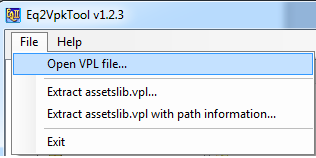
- After loading, right click each sub tree and extract the folder, zones, voiceover, clientvdl, all the _exp10 etc
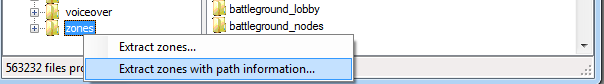
- The VPKTool can sometimes crash, this is why extracting folder by folder is valuable. If necessary try subfolders to a parent should you encounter a subset of files crashing the tool.